- M-SERIES
- Effect Pedals
- Hand-Built Effect Pedals
- Multi-Effects
- Pedal Power Supply
- Music Light
- Pedal Tuner
- Accessories
- Bass Effect Pedal
LATEST NEWS
- 2017 MUSIC SHOW CHINA
- 2017-9-18 NEW PRODUCTS
- 2017-4-27 NEW PRODUCTS
- 2017-2-28 NEW PRODUCTS
- 2017-2-10 NEW PRODUCTS
- 2016-6-18 new products- Nano power sta
CONTACT US
- ADD:
- TEL: 086-18682010696
- FAX: 18682010696
- E-mail: info@moskyaudio.com



4X4 LOOP BOX
- Product description:
PRODUCT INTRODUCTION
4x4 LOOP BOX
16 BANKS
Are you still troubled by forgetting the group you saved for the programmable group products you purchased on the market.
Our company's 4 * 4 LOOP BOX visualizes 16 programming combinations that can solve your problems.By visually indicating with LED, you can quickly select the combination you want to use through the BANK button.
At the same time, this product has also added one click MUTE and one click BYPASS direct access functions
The use of the 4 * 4 LOOP BOX effect controller is very simple. Please follow the instructions below to learn how to use
1. Connect your effector to the LOOP ABCD signal loop channel, with SEND connected to the input end of the effector and RETURN connected to the output end of the effector.
2. Connect your instrument or other device to the IN terminal.
3. Connect OUT to the INPUT end of the speaker or other device.
4. Connect the power to 4 LOOP BOX and all effectors, and turn on all connected effectors to activate all effects.
5. Connect the power to the speaker.
6.4 LOOP BOX 4 channels will be in BYPASS state after power is connected, and the green LED at BANK1 MUTE position will flash. At this time, the MUTE function has not been executed. If you want to execute the MUTE function, you need to press the button on the right to confirm (the ACTION red LE light on the right button will be on, and the selected combination LED light will become constant). If you press the button on the right again (the BAYPASS green LED light will be on, and the selected combination LED light will flash again), the BYPASS function will be executed
In general, the left BANK button selects a combination, and the right button confirms the execution of this combination function (see the panel for details)
7. BANK button: Short press to select, long press to change the selection direction
1. MUTE: OUT output mute, LOOP channel status maintained
2. A: LOOP A channel is open, other channels are closed
3. B: LOOP Channel B is open, other channels are closed
4. C: LOOP C channel is open, other channels are closed
5. D: LOOP D channel is open, other channels are closed
6. AB: LOOP A, LOOP B channels open, other channels closed
7. AC: LOOP A, LOOP C channels open, other channels closed
8. AD: LOOP A, LOOP D channels open, other channels closed
9. BC: LOOP B, LOOP C channels open, other channels closed
10. BD: LOOP B, LOOP D channel is open, other channels are closed
11. CD: LOOP C, LOOP D channel is open, other channels are closed
12. ABC: LOOP A, LOOP B, LOOP C channels open, other channels closed
13. ABD: LOOP A, LOOP B, LOOP D channels open, other channels closed
14. ACD: LOOP A, LOOP C, LOOP D channels open, other channels closed
15. BCD: LOOP B, LOOP C, LOOP D channels open, other channels closed
16. ABCD: LOOP A, LOOP B, LOOP C, LOOP D channels open,
Technical parameters:
FX LOOPS Loop: 4
Number of BANK groups: 16
Input: 1/4-inch mono audio interface
Output: 1/4-inch mono audio interface
Power supply: DC 9 V (internal negative and external positive), recommended to use MOSKY power supply
Size: 230Wx70Dx36H mm
PACKING Weight 570g
PREVIOUS:Beta Ultra
NEXT:SUPER AMP








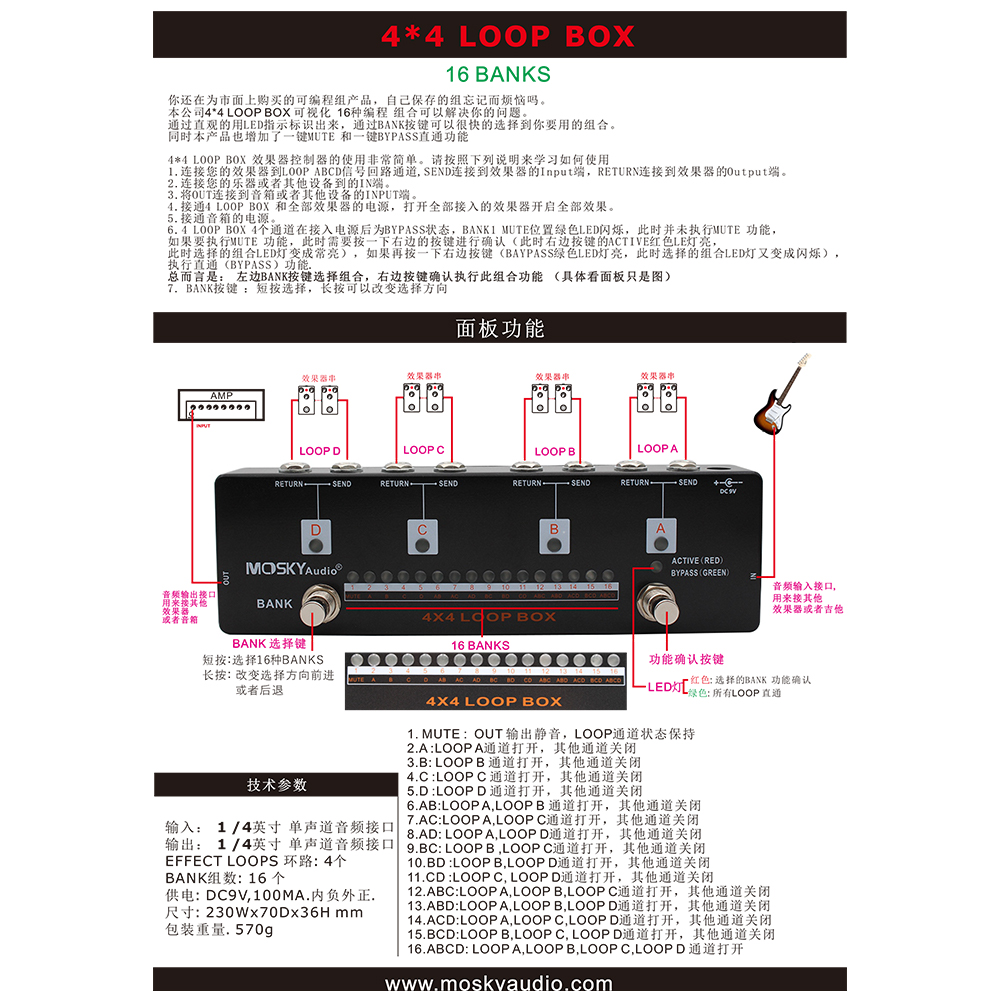



 mosky
mosky